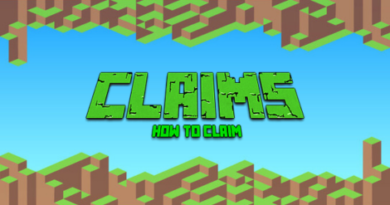Connection Issues
It is unlikely, but sometimes you may experience connection issues when trying to connect to the Minecraft Club server.
There can be lots of reasons for these Issues. Most of the time, it will be because of the Server and there wont be anything you can do except to wait an hour and try again, but on occasions you will see some errors you will need to fix yourself.
User is not on the Allow list (or similar) – This is not an error as such. It actually means you are set up correctly, but the user isn’t registered as a member. If you think you are seeing this message in error, do let me know so I can resolve it as soon as possible.
Connection Error – This could mean 100 different things, so I would always recommend shutting down Minecraft and reloading it before trying again. It may still not work, and if not it may be your internet connection so check you are receiving a good internet speed and if necessary try rebooting your router. If it is still not working, it is likely to be an issue with the server, so please notify us, and we will get it fixed as soon as possible.
Client Error, you are using an out of date client (if it says server instead of client then it’s not a problem at your end) – If you are using an out of date client then you will need to update your game before the member can join the server again. This can typically be done from your Minecraft launcher or online games store. Some devices update automatically, while some are surprisingly difficult to update – If you have problems updating and want assistance, please feel free to contact us for help.
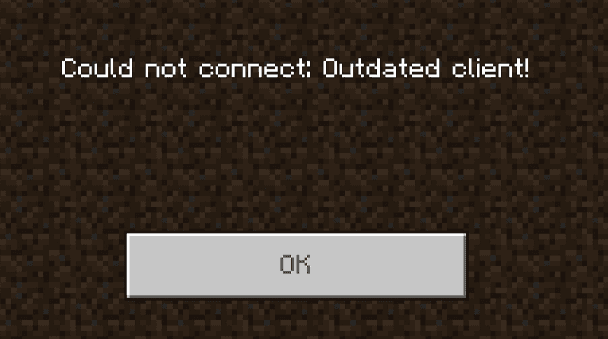
There are many other messages you may see, but most have the purpose of saying – The server isn’t working at the moment and you can’t log in.
If your getting an error message, and the advice above doesn’t fix it, please report it to us as soon as possible. Some errors don’t appear on all devices and so we may not be aware of the problem your experiencing, but as soon as we know we will aim to get it fixed as soon as possible.
While we hope the server will always be available during the normal server opening hours (6am – 9pm), an error can cause disruption to the servers availability causing it to go offline.
Due to how the server operates the are a number of ‘plugins’ used to make gameplay more exciting. For safety reasons, we will always check these to make sure they meet our safety standards, and it’s possible that if any are causing safety concerns we may close the server while we remove the plugin concerned.
Plugins may also require urgent updating, and it is possible that the server could be taken offline to provide these updates.